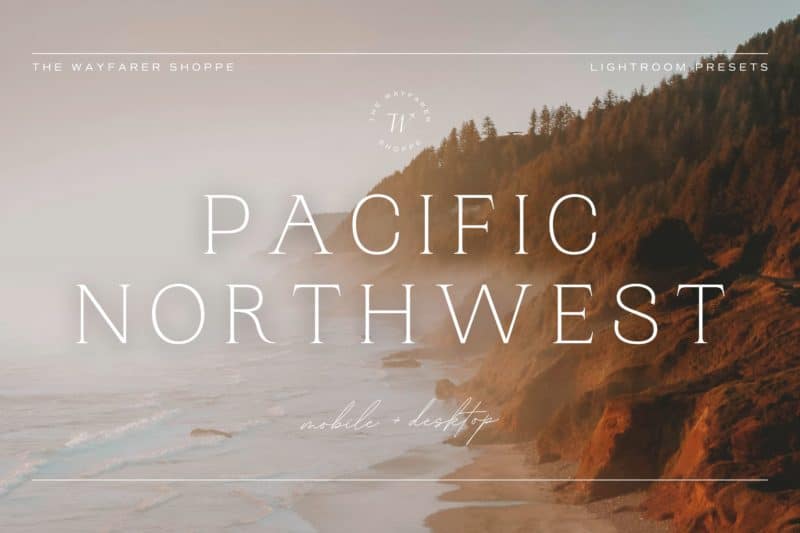We’ve rounded up our best, subtle, “no filter” presets that will add a little something extra to your photos without looking like they’ve been edited. The best part? It just takes one click!
The Best “No Filter” Presets for Your Feed
Muted, No Filter, Natural, Beige, or Toasty – which one best fits your vibe? Each collection comes with a set of 5 high-quality and easy-to-use Lightroom presets to take your photos to the next level. You can use these presets on both the paid desktop app and the FREE mobile app. In addition, you’ll receive a step-by-step instructions guide (with screenshots) to guide you through the download and installation process. So, even if you’re new to Lightroom and/or presets, rest assured that you’ll be editing like a pro in no time!
PS. Scroll to the bottom to see how you can bundle and save!
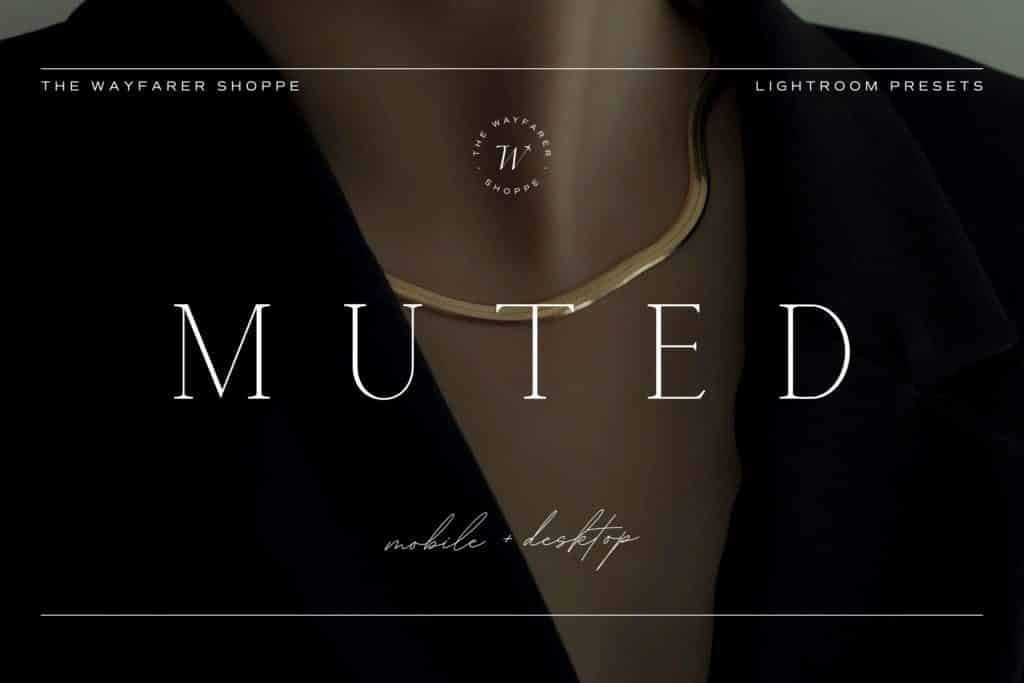



The Muted collection tones down the colors in your photos, giving you the perfect “no edit” edit.




For a true “no filter” aesthetic, check out our No Filter collection.




Looking to add a bright, warm, and vibrant touch to your photos? Check out our Natural collection.




Add a neutral touch to your photos simply and easily with our Beige collection.
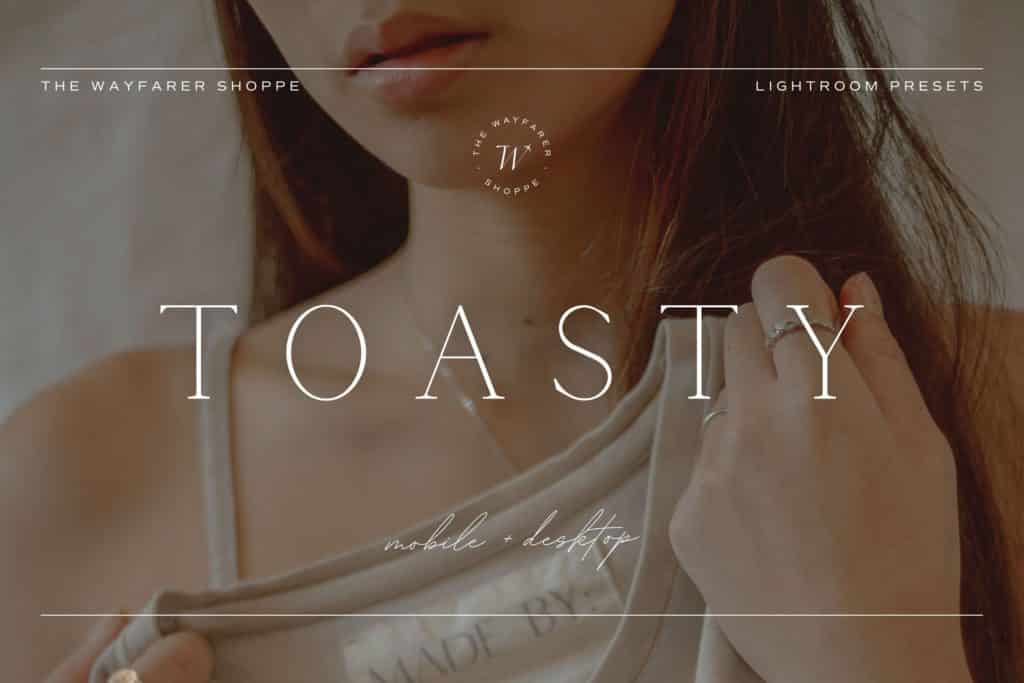



Our Toasty collection is perfect for those looking for a soft, subtle, yet slightly moody edit to their photos.
If you’re looking to transform your feed, look no further than presets from Wayfarer! Not only do we have many more collections for you to choose from, you can also bundle and save! Choose your favorite 5 presets and get 2 FREE when you use code: BOGO2 at checkout.
Our presets are high-quality, easy-to-use, and they’ll transform your photos in just one click. All you need is your phone and the FREE Lightroom mobile app. These presets can also be used on the paid desktop version as well.
Hero image edited with the No Filter Collection.